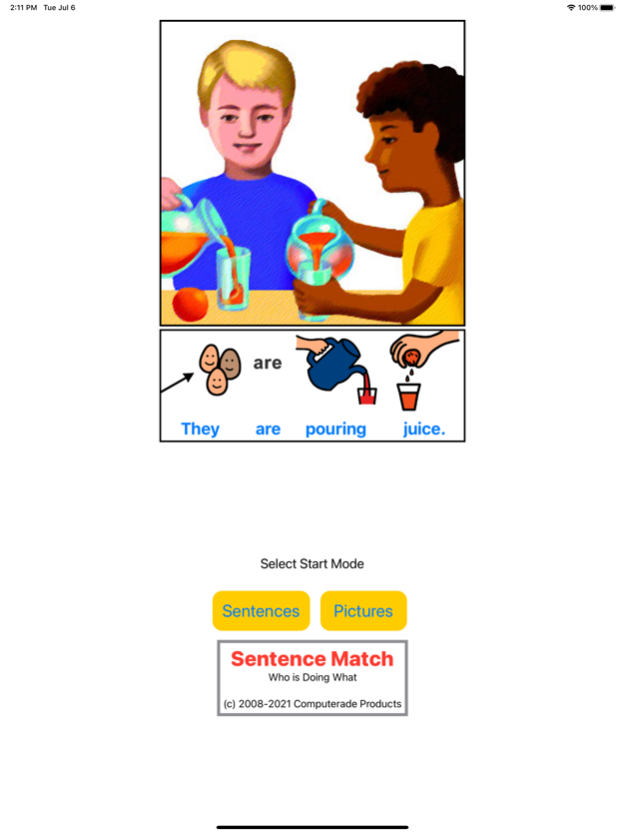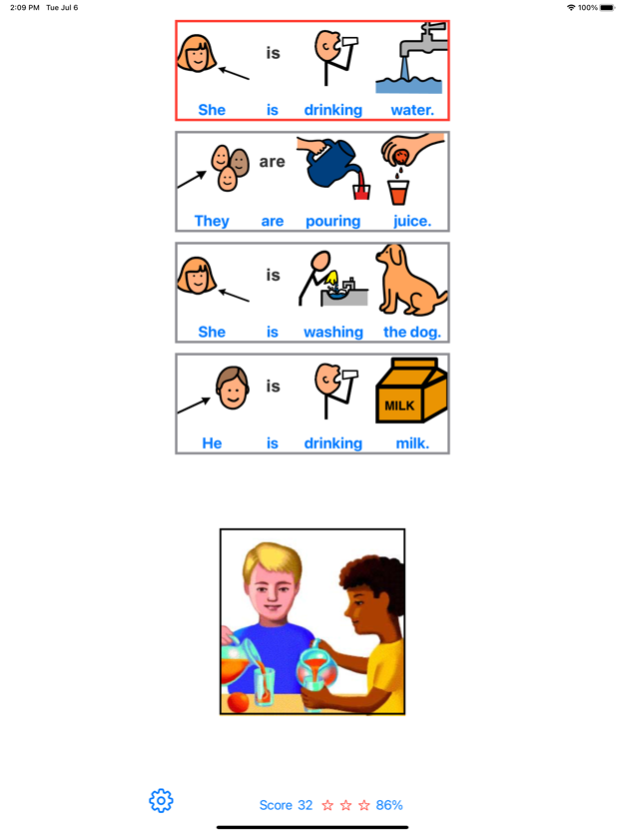Sentence Match: WHOisDOingWHAT 2.0
Paid Version
Publisher Description
Version 2 is improved for iPhone and iPad. The new Options screen makes it easy to setup for individual students in direct select or auto scan with bluetooth switches.
Learn to connect meaning with sentences. Choose from 4 sentences to match the picture or, choose from 4 pictures to match the sentence. Sentences can be displayed as text and/or PCS symbols at 3 difficulty levels. Animation with speech feedback reinforces the correct match. Score shows % and number correct. Adults can easily set difficulty level and other options.
Option for auto scan and selection by on-screen button or external bluetooth switch.
Sentence Match is excellent for learners with language disorders, autism, physical disabilities, limited English and other Special Education needs.
Picture Communication Symbols (PCS) ©1981–2010 by Mayer-Johnson LLC. All Rights Reserved Worldwide. Used with permission.
Jul 9, 2021
Version 2.0
Version 2 is a complete rebuild to remove old Flash based software and redesign it for iPhone and iPad. Select the Picture that matches the Sentence or vice versa. Teacher options include setup for scan mode using an external Bluetooth switch.
About Sentence Match: WHOisDOingWHAT
Sentence Match: WHOisDOingWHAT is a paid app for iOS published in the Kids list of apps, part of Education.
The company that develops Sentence Match: WHOisDOingWHAT is Computerade Products. The latest version released by its developer is 2.0.
To install Sentence Match: WHOisDOingWHAT on your iOS device, just click the green Continue To App button above to start the installation process. The app is listed on our website since 2021-07-09 and was downloaded 0 times. We have already checked if the download link is safe, however for your own protection we recommend that you scan the downloaded app with your antivirus. Your antivirus may detect the Sentence Match: WHOisDOingWHAT as malware if the download link is broken.
How to install Sentence Match: WHOisDOingWHAT on your iOS device:
- Click on the Continue To App button on our website. This will redirect you to the App Store.
- Once the Sentence Match: WHOisDOingWHAT is shown in the iTunes listing of your iOS device, you can start its download and installation. Tap on the GET button to the right of the app to start downloading it.
- If you are not logged-in the iOS appstore app, you'll be prompted for your your Apple ID and/or password.
- After Sentence Match: WHOisDOingWHAT is downloaded, you'll see an INSTALL button to the right. Tap on it to start the actual installation of the iOS app.
- Once installation is finished you can tap on the OPEN button to start it. Its icon will also be added to your device home screen.